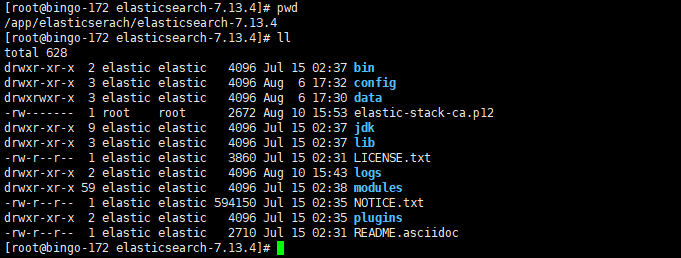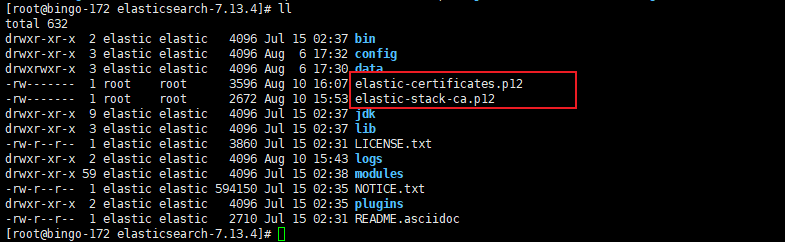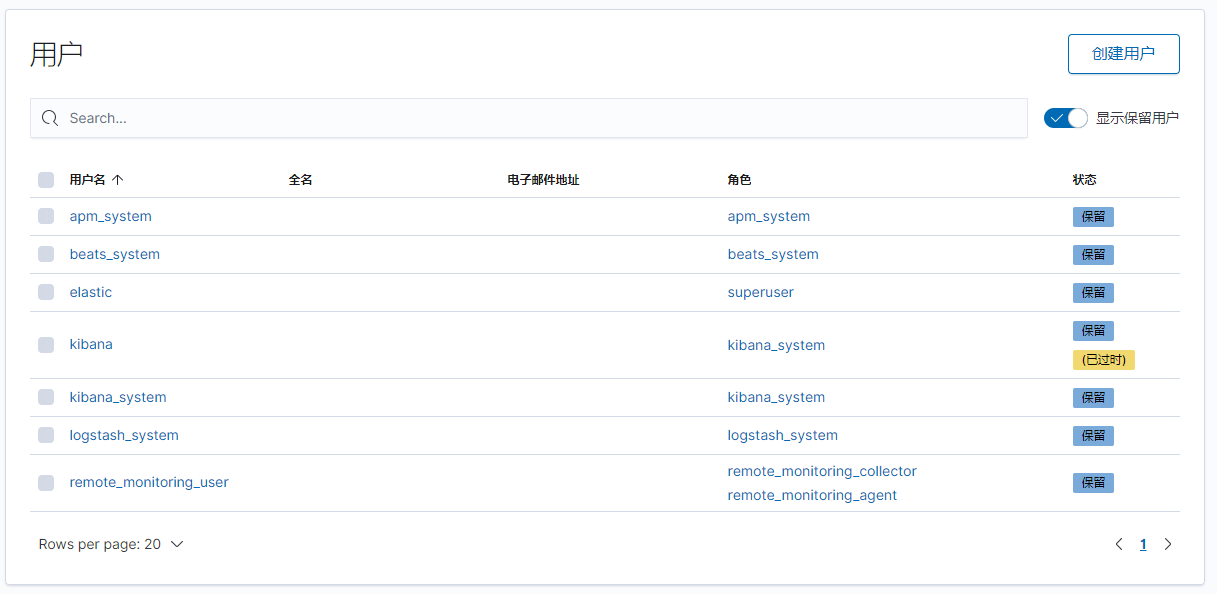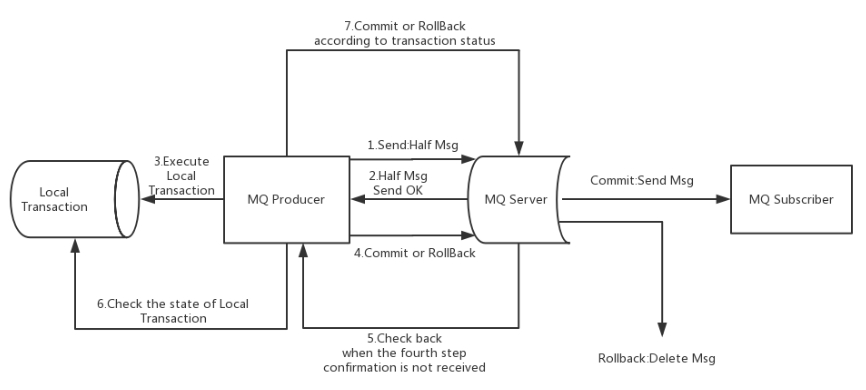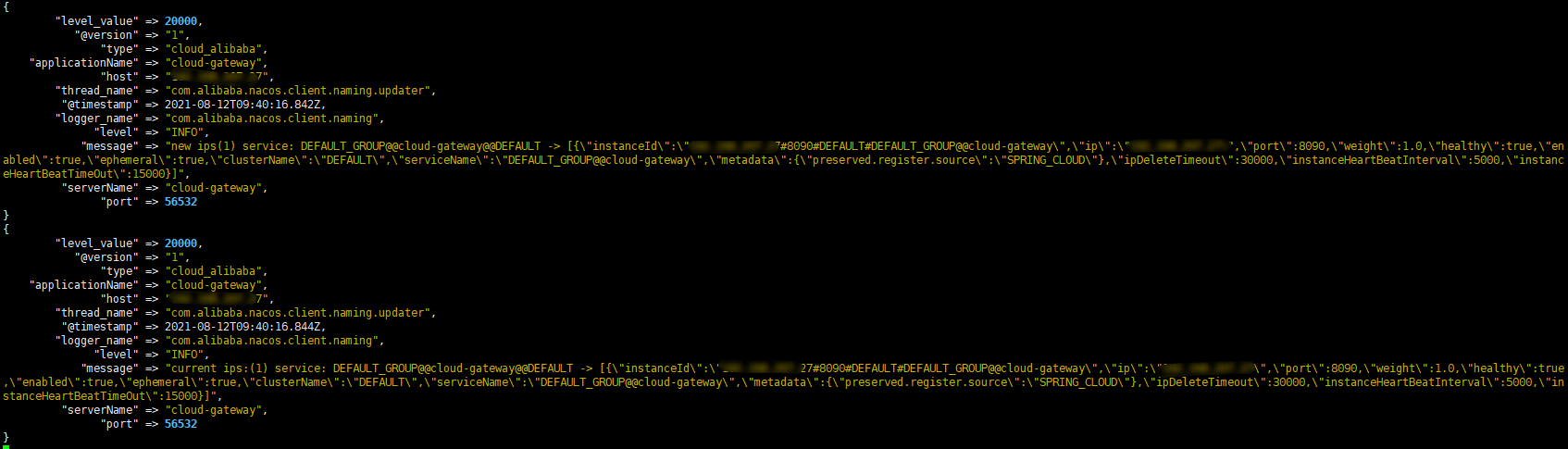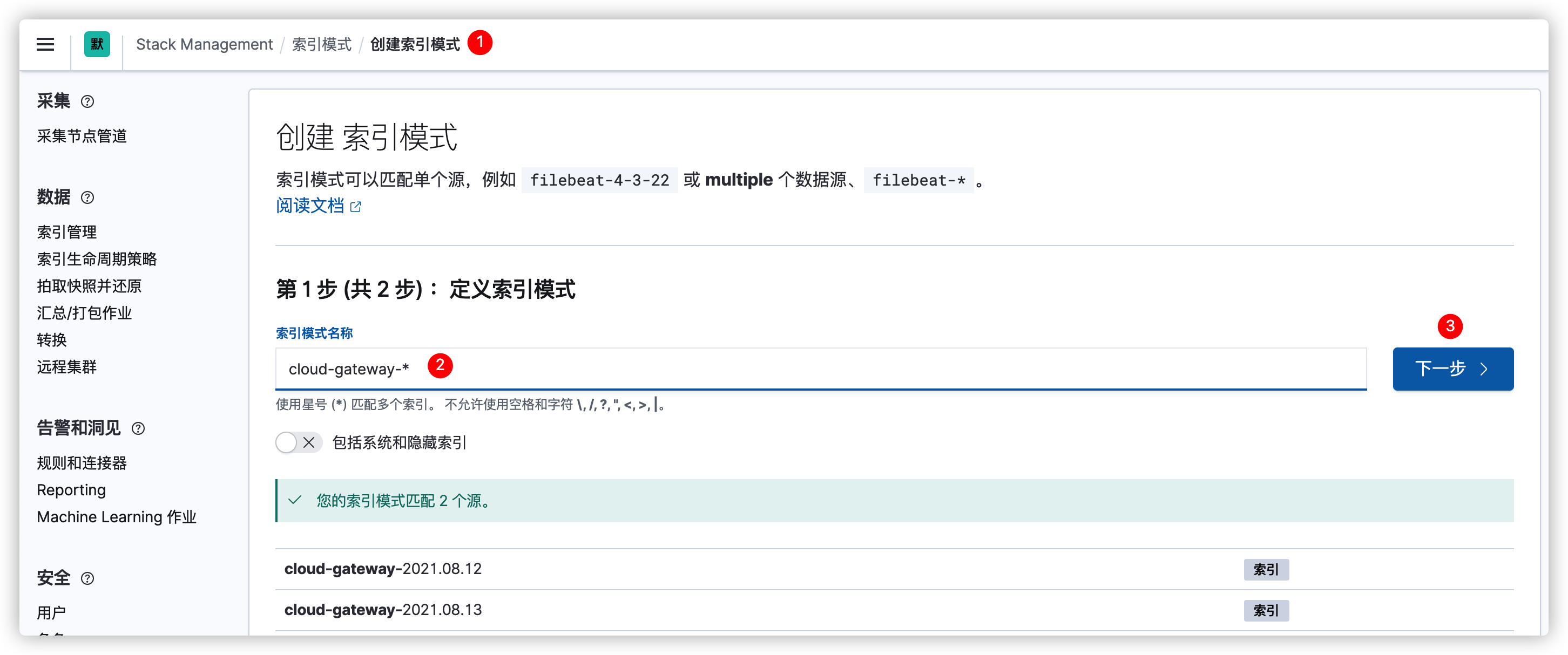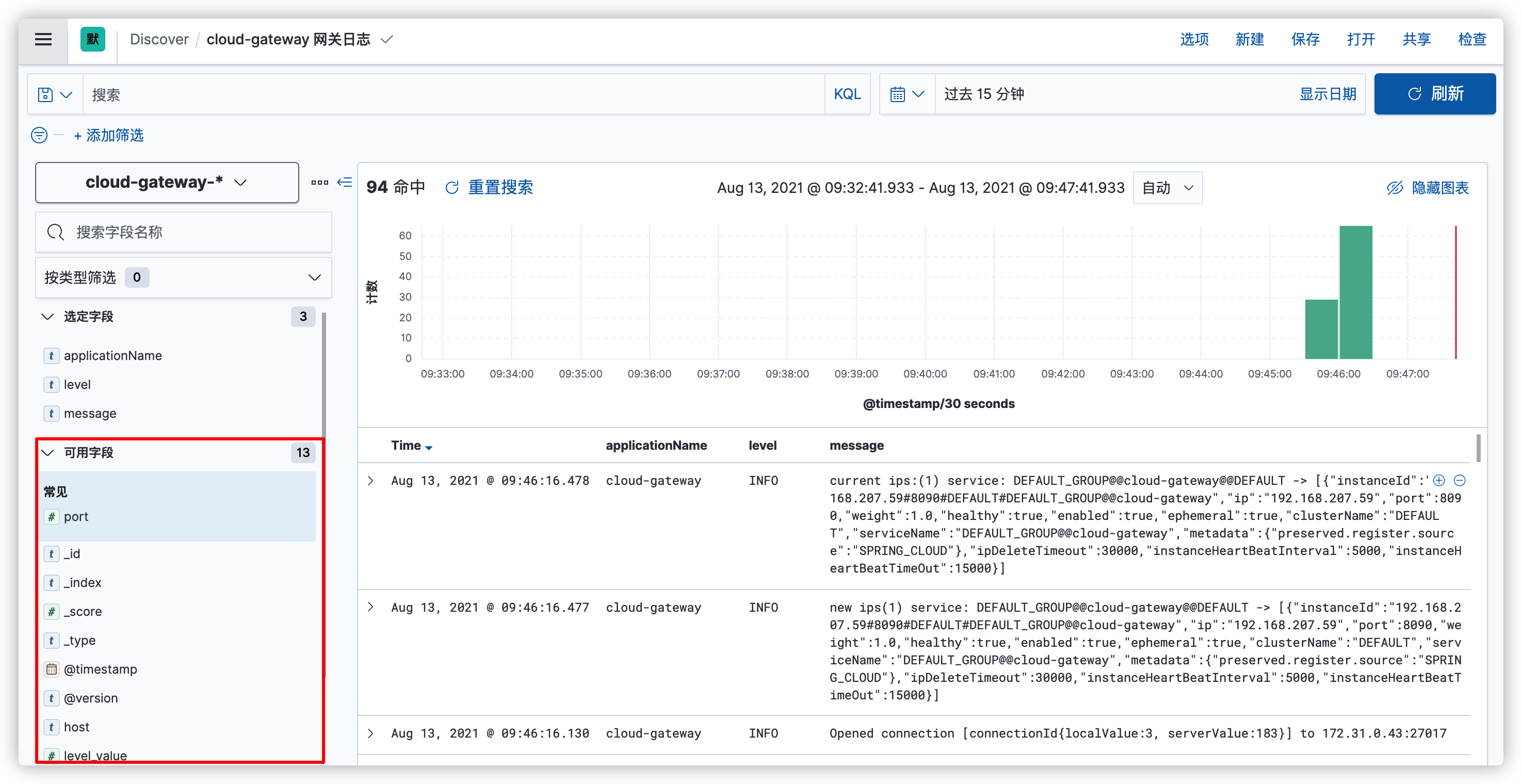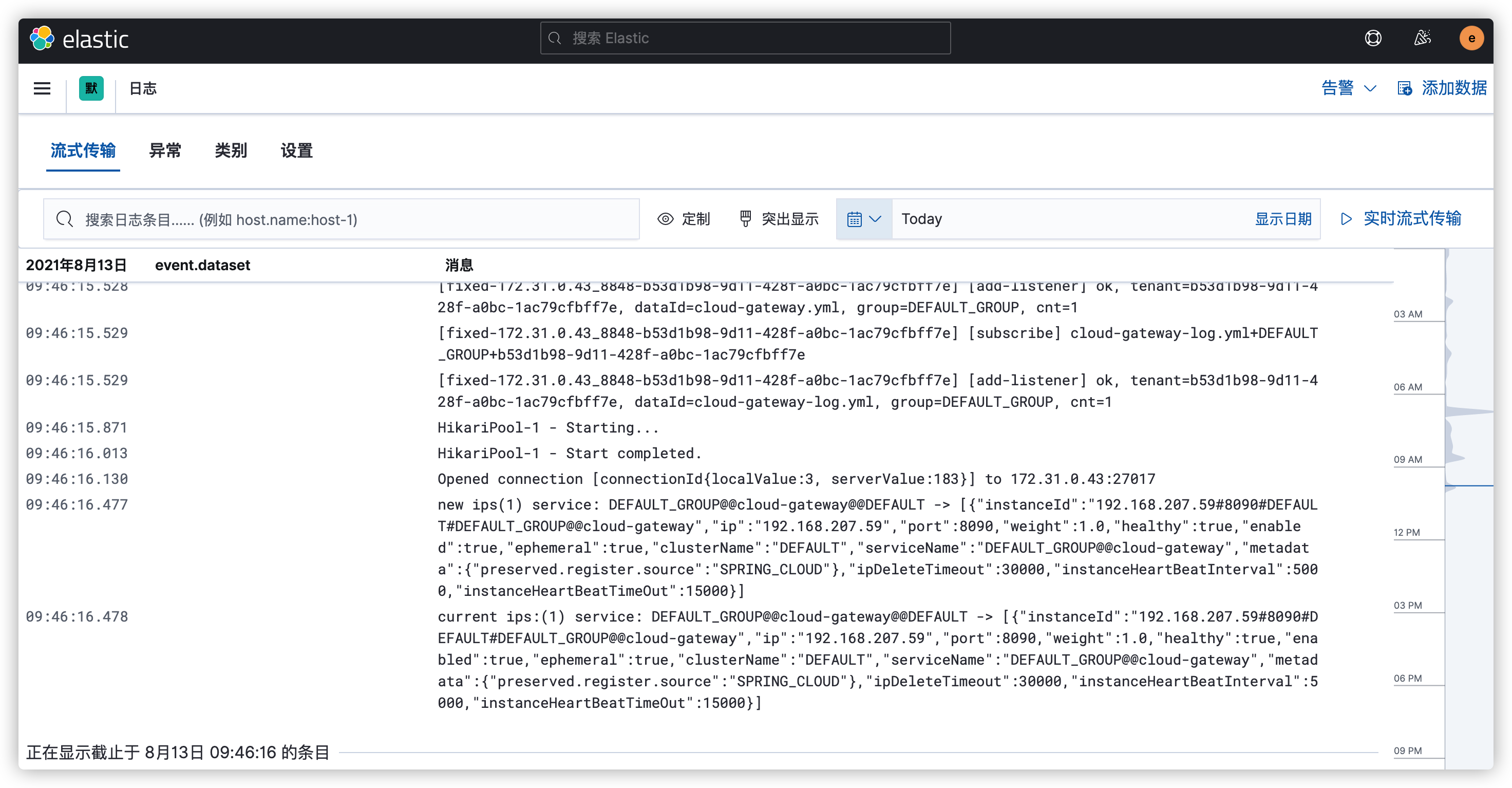手把手教你在SpringCloud alibaba中集成ELK |
您所在的位置:网站首页 › logstash logback › 手把手教你在SpringCloud alibaba中集成ELK |
手把手教你在SpringCloud alibaba中集成ELK
|
概述 在单体服务中我们需要查看日志只需直接在日志文件中 grep、awk 就可以获得自己想要的信息。 但是在微服务架构中,不同的服务模块一般会部署多个节点,日志散落在多个节点的日志文件中。一旦出现问题,我们就需要登录不同的服务节点分别查看日志,非常之繁琐。所以在微服务架构中,我们是需要建立集中式日志收集系统,将所有节点上的日志统一收集,管理,访问。 现在目前主流的分布式日志解决方案还是基于ELK(ElasticSearch、Logstash、Kibana),今天我们就动手搭建一个单机版的ELK日志收集系统并将我们的日志文件集成进去。 ELK版本:7.13.4 ElasticSearch 安装配置说明:ElasticSearch7.13.4内置了JDK16,如果没有特殊要求,直接使用默认JDK即可。本文中直接使用ElasticSearch的默认JDK16。下载下载地址:https://artifacts.elastic.co/downloads/elasticsearch/elasticsearch-7.13.4-linux-x86_64.tar.gz 上传文件并解压缩将下载下来的ElasticSearch上传至服务器目录/app/elasticsearch,并将其解压 cd /app/elasticsearch tar -zxvf elasticsearch-7.13.4-linux-x86_64.tar.gz解压完成后的目录结构如下: ll total 319484 drwxr-xr-x 9 elastic elastic 4096 Jul 15 02:37 elasticsearch-7.13.4 -rw-r--r-- 1 root root 327143992 Aug 3 14:26 elasticsearch-7.13.4-linux-x86_64.tar.gz创建ElasticSearch启动用户ElasticSearch不允许使用root用户启动,所以我们需要创建一个elastic用户用于启动ElasticSearch,并授予用户对应权限。 useradd elastic chown -R elastic:elastic /app/elasticsearch/修改es配置配置文件为:/app/elasticsearch/elasticsearch-7.13.4/config/elasticsearch.yml 关键配置: cluster.name: elk-application node.name: node-1 network.host: 0.0.0.0 http.port: 9200 discovery.seed_hosts: ["127.0.0.1"] cluster.initial_master_nodes: ["node-1"]修改es的JVM参数配置文件为:/app/elasticsearch/elasticsearch-7.13.4/config/jvm.options 配置内容: -Xms4g -Xmx4g修改系统配置文件在/etc/sysctl.conf中增加如下配置vm.max_map_count = 655360在/etc/security/limits.conf后面增加如下配置* soft memlock unlimited * hard memlock unlimited * hard nofile 65536 * soft nofile 65536修改完成后需要使用命令 sysctl -p 重新加载配置。 切换elastic用户并启动ElasticSearchsu - elastic cd /app/elasticsearch/elasticsearch-7.13.4/bin ./elasticsearch # 正常启动,可以看到启动日志 或者 ./elasticsearch -d # 后台启动,看不到启动日志验证安装在服务器执行curl 127.0.0.1:9200命令,查看输出结果,如果输出如下json数据,则表示启动成功。 { "name" : "node-1", "cluster_name" : "elk-application", "cluster_uuid" : "qvggIOwbTk6pVlxFlulqQg", "version" : { "number" : "7.13.4", "build_flavor" : "default", "build_type" : "tar", "build_hash" : "c5f60e894ca0c61cdbae4f5a686d9f08bcefc942", "build_date" : "2021-07-14T18:33:36.673943207Z", "build_snapshot" : false, "lucene_version" : "8.8.2", "minimum_wire_compatibility_version" : "6.8.0", "minimum_index_compatibility_version" : "6.0.0-beta1" }, "tagline" : "You Know, for Search" }如果你服务器已经安装好了JDK环境并且想使用自己的JDK,可以修改配置/app/elasticsearch/elasticsearch-7.13.4/bin中的elasticsearch-env。在配置ES_CLASSPATH="$ES_HOME/lib/*"之后加入 ES_JAVA_HOME=/app/elasticsearch/elasticsearch-7.13.4/jdk # 修改为你自己的jdk地址 Kibana 安装配置下载下载地址:https://artifacts.elastic.co/downloads/kibana/kibana-7.13.4-linux-x86_64.tar.gz 上传文件并解压缩将下载下来的Kibana上传至服务器目录/app/Kibana,并将其解压 cd /app/kibana tar -zxvf kibana-7.13.4-linux-x86_64.tar.gz修改配置文件/kibana/kibana-7.13.4-linux-x86_64/config/kibana.yml# 端口 server.port: 5601 # 指定本机ip让外部能访问 server.host: "0.0.0.0" # 请求数据指向的elasticsearch服务器 elasticsearch.hosts: ["http://ip:9200"] # 中文汉化 i18n.locale: "zh-CN"这几个配置在配置文件中被注释掉了,直接放开注释做相应的修改即可。 创建kibana启动用户Kibana默认情况下也不允许使用root用户启动,你可以选择在启动命令后加上--allow-root参数,不过为了规范,我们还是创建一个独立用户用于启动Kibana,并授予用户对应权限。 useradd kibana chown -R kibana:elastic /app/kibana/切换用户并使用启动kibanasu - kibana # 切换用户 ./kibana 或者 ./kibana & 或者 ./kibana --allow-root # 未设置独立用户,不建议使用访问通过浏览器输入http://ip:5601/即可访问kibana
我们刚刚部署的Kibana是不需要密码就可以登录的,这样谁都可以kibana访问并且更改索引数据,在生产环境中为了保证数据的安全,我们必须得给kibana加上密码,保证用户登录后可进行操作。 主要是利用elasticsearch自带的xpack作为权限验证功能。操作步骤如下: 1. 修改ES配置开启 X-PACK 修改ElasticSearch的配置文件,/app/elasticsearch/elasticsearch-7.13.4/config/elasticsearch.yml,开启x-pack xpack.security.enabled: true xpack.security.transport.ssl.enabled: true2. 重启ElasticSearch ./bin/elasticsearch -d 3. 初始化用户密码 cd /app/elasticsearch/elasticsearch-7.13.4/bin ./elasticsearch-setup-passwords interactive执行后会出现下面的内容,让你设置对应的密码,输入 y 继续 Initiating the setup of passwords for reserved users elastic,apm_system,kibana,kibana_system,logstash_system,beats_system,remote_monitoring_user. You will be prompted to enter passwords as the process progresses. Please confirm that you would like to continue [y/N]y ... Changed password for user [apm_system] Changed password for user [kibana_system] Changed password for user [kibana] Changed password for user [logstash_system] Changed password for user [beats_system] Changed password for user [remote_monitoring_user] Changed password for user [elastic]4. 设置证书 启用x-pack后ElasticSearch的启动日志会报Caused by: javax.net.ssl.SSLHandshakeException: No available authentication scheme的异常,原因是因为缺少CA证书,所以我们需要给其生成一个。 ./bin/elasticsearch-certutil ca看到提示后直接回车即可,不用设置密码 If you elect to generate PEM format certificates (the -pem option), then the output will be a zip file containing individual files for the CA certificate and private key Please enter the desired output file [elastic-stack-ca.p12]: # 直接回车 Enter password for elastic-stack-ca.p12 : # 直接回车之后我们在ElasticSearch的安装目录下会看到这个证书文件elastic-stack-ca.p12
现在我们借助生成的这个证书文件生成p12秘钥 ./bin/elasticsearch-certutil cert --ca elastic-stack-ca.p12看到提示后还是直接回车,不设置密码 Enter password for CA (elastic-stack-ca.p12) : # 直接回车 Please enter the desired output file [elastic-certificates.p12]: # 回车 Enter password for elastic-certificates.p12 : # 回车 # 文件路径 Certificates written to /app/elasticserach/elasticsearch-7.13.4/elastic-certificates.p12此时文件如下:
在config目录下创建certs目录,并将生成的秘钥文件拷贝进去 mkdir certs cp ../elastic-certificates.p12 certs/elastic-certificates.p12再次修改ElasticSearch的配置文件elasticsearch.yml中xpack相关配置 xpack.security.enabled: true xpack.security.transport.ssl.enabled: true xpack.security.transport.ssl.verification_mode: certificate xpack.security.transport.ssl.keystore.path: certs/elastic-certificates.p12 xpack.security.transport.ssl.truststore.path: certs/elastic-certificates.p12接着再次重启ElasticSearch后错误消失。 5. 修改Kibana配置 修改kibana配置文件/app/kibana/kibana-7.13.4-linux-x86_64/config/kibana.yml elasticsearch.username: "elastic" elasticsearch.password: "changeMe"5. 重新启动kibana 6. 验证 使用curl访问ElasticSearch提示需要密码 { "error": { "root_cause": [ { "type": "security_exception", "reason": "missing authentication credentials for REST request [/]", "header": { "WWW-Authenticate": "Basic realm=\"security\" charset=\"UTF-8\"" } } ], "type": "security_exception", "reason": "missing authentication credentials for REST request [/]", "header": { "WWW-Authenticate": "Basic realm=\"security\" charset=\"UTF-8\"" } }, "status": 401 }带上密码后重新调用,显示正常 curl --user elastic:password http://ip:9200/ { "name" : "node-1", "cluster_name" : "efk-application", "cluster_uuid" : "qvggIOwbTk6pVlxFlulqQg", "version" : { "number" : "7.13.4", "build_flavor" : "default", "build_type" : "tar", "build_hash" : "c5f60e894ca0c61cdbae4f5a686d9f08bcefc942", "build_date" : "2021-07-14T18:33:36.673943207Z", "build_snapshot" : false, "lucene_version" : "8.8.2", "minimum_wire_compatibility_version" : "6.8.0", "minimum_index_compatibility_version" : "6.0.0-beta1" }, "tagline" : "You Know, for Search" }重新登录kibana需要使用密码,需要使用elastic账户登录
登录后在kibana中可以对用户和角色进行管理。
下载地址:https://artifacts.elastic.co/downloads/logstash/logstash-7.13.4-linux-x86_64.tar.gz 上传文件并解压缩将下载下来的logstash上传至服务器目录/app/logstash,并将其解压 cd /app/logstash tar -zxvf logstash-7.13.4-linux-x86_64.tar.gz修改配置文件在/app/logstash/logstash-7.13.4/config中复制logstash-sample.conf为logstash.conf,并修改里面的内容: cp logstash-sample.conf logstash.confinput { beats { port => 5044 } } output { elasticsearch { hosts => ["http://ip:9200"] index => "%{[@metadata][beat]}-%{[@metadata][version]}-%{+YYYY.MM.dd}" user => "elastic" password => "password" } }主要修改host、user、password的属性值。 启动logstash./logstash -f ../config/logstash.conf通过上面的安装配置我们已经将ELK环境搭建完毕,接下来需要将日志集成进来。 集成日志日志接入到ELK有多种形式,最常见的就是使用FileBeat。此时Filebeat扮演日志代理的角色,安装在生成日志文件的计算机上,跟踪它们,并将数据转发到Logstash以进行更高级的处理,或者直接转发到Elasticsearch进行索引。
这种方式实现比较简单,在我 “运维监控” 系列文章中有详细介绍,感兴趣的同学可以移步查看。 ELK实战二 - 日志集成 今天我们介绍另外一种方式,使用logstash-logback-encoder直接将logback日志推送到logstash。 配置 logstash 输出到 elasticsearch操作步骤如下: 引入logstash插件包 net.logstash.logback logstash-logback-encoder 6.6 修改logback-spring.xml,配置logstash到appender ... 172.xx.0.xxx:5064 {"serverName":"${applicationName}"} ...文件中删除了不相关的配置,值得注意的是这里定义了一个静态常量appllicationName,从配置文件中读取spring.application.name的值,并通过customFields自定义字段serverName传输到了logstash。 修改logstash的配置文件,logstash.confinput { tcp { port => 5064 codec => json_lines type => "cloud_alibaba" } } output { # 如果不需要打印可以直接删除 stdout{ codec => rubydebug } # 通过type用于区分不同来源的日志 if [type] == "cloud_alibaba"{ elasticsearch { hosts => ["http://localhost:9200"] index => "%{[serverName]}-%{+YYYY.MM.dd}" user => "elastic" password => "changeMe" } } }logstash需要使用tcp协议接受logstash传来的日志,并使用customFields中定义的serverName动态建立索引。 重新启动logstash 以及后端服务
通过logstash的启动面板可以看到日志已经传输到了ElasticSearch,并且已经使用cloud-gateway作为索引名。 kibana操作日志传输到ElasticSearch后我们就需要借助kibana将日志展示出来。 首先我们需要登录kibana,创建索引模式
使用cloud-gateway-*作为索引名称,然后点下一步并保存。 然后就可以在Discover中查看日志了。
可以通过左侧添加对应的字段。 当然也可以流式传输实时查看日志
至于kibana的其他功能就需要各位自己去摸索了。 logback动态读取logstash的路径上面我们配置logstash输出到elasticsearch的时候是直接写死了destination的配置 172.xx.0.xxx:5064那在实际开发的时候我们肯定不能这样,环境不同logstash的路径也不同,所以我们需要从nacos配置中心读取对应logstash的地址。 小提示,springboot读取配置文件是有优先级的,如果使用默认的logback.xml或者logback-spring.xml为配置文件名则会读取不到nacos上的配置,他会先于配置中心加载。所以我们这里需要使用自定义配置文件。修改nacos配置中心service对应的配置文件,配置自定义日志名称以及logstash的路径logging: config: classpath:logback-custom.xml logstash: destination: 172.xx.0.xxx:5064修改日志配置文件为 logback-custom.xml在logback-custom.xml中定义常量,从配置中心读取配置,并修改destination属性的值 ... ${logstashDestination}通过上面三步操作,我们的logback就可以直接从nacos配置文件中加载logstash的相关配置了。 好了,今天的文章就到这里了,希望能对你有所帮助。最后,我是飘渺Jam,一名写代码的架构师,做架构的程序员,期待您的转发与关注,当然也可以添加我的个人微信 jianzh5,咱们一起聊技术! 小结ELK集中式日志是分布式架构中必不可少的一个组件,本文详细介绍了ELK基础环境的安装配置,希望对各位有所帮助。最后,我是飘渺Jam,一名写代码的架构师,做架构的程序员,期待您的转发与关注,当然也可以添加我的个人微信 jianzh5,咱们一起聊技术! |
【本文地址】
今日新闻 |
推荐新闻 |